In my series of building different Amiga replicas, it is time for the Amiga 4000.
First of all, locator is available at: http://locator.reamiga.info/locator.php?project=A4000
Populate all passives (resistors, Capacitors, Resistornets, Transistors and diodes) but skip the electrolytic caps.
you should have a board like:
First solder in the powerconnector:
Make sure you have the orientation correct.
and solder in the headers for the leds (and disable key as. why not)
now if you poweron. you should get powerled light. shown here with my small testboard:
ok 5V seems to work anyway. thats good. lets start doing some real stuff.
First of all, lets get the reset working:
add U141 (7407), U140 (74F32) and U130 (74F08)
Now time to add more.
Add ALICE, LISA, GARY, U154 (28.xxMHz), U975, U976 (74HCT166), U131 (7406), the fuse at F175 (the flat component close to CIAs), RGB Connector.
Now you should get a H and V Sync:
here you can see on my oscilloscope that I got a H sync. and my monitor gives a VGA splash screen. however not all monitors does this. some just get a little big lighter.
a note here TECHNICALLY U976 and U131 is not needed for this. but adding those will give a correct MDAT signal out from U975 so adding it here makes more sense. and if you forget the fuse. you will not get a H and V sync to monitor, but oscilloscope will measure it.
Time to fix some clockhandling:
add: U106 (74F74), U103 (This is usually socketed) (74FCT244 DIL), U102 (Delayline), U104 (50MHz Oscillator)
Next step_:
add Bridgette, ROM sockets (put in DiagROM), U901, CPU Slot, CPU Slot Jumpers (J104, J100), U350 (8520)
Set CPU slot jumpers after what your CPU board uses, 1-2 (INT) for 3630, 2-3(EXT) for 3640/3660
Just a word about SOCKETS.. those PLCC sockets is the most common reason of issues. they are hard to solder (especially when keeping the inner frame as you should to add stability of the socket) so unless you know how to solder them without issues. skip it!
I generally socket the CIAs, U901 and U902 (due to PIO hacks) and buster. nothing more.
(if you put in a cpucard now you shold be able to measure databus/addressbusactivity on an oscilloscope)
however lets go on add more:
U354 (74HCT174), U311 (7407), U703 (74FCT646), U708 and U707 (74F245), U145 (74F521)
power on and you SHOULD get a powerled going bright after 1 second.
SOMETIMES this will need a forced reset, it is done by shorting those 2 pins on the RTC:
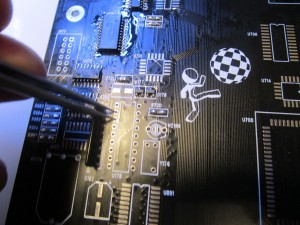
EDIT: I have noted that ONCE I had to add stuff for IRQ to work for a pcb to run so I add it here aswell:
Add U711 (74F86) and U701 (GAL) (this will be later in this guide.. but IF you have issues. try this)
IF this is needed for you. you will need to do this everytime you test until a point (that I will tell later in the guide) this is due to floating signals etc and is fully normal. (took a while for me to figure out that the reset-thing was needed)
Anyway, add Paula, U304 (1488) and serial/par port.
Diagrom will now output serialdata (weirdly enough. didn’t take a photo at this stage, will add later)
(remember the resetthing!)
now lets add more:
U213, U212 (GALs), U216 (74F841), Chipmemsocket.
DiagROM should now detect Chipmem correct.
Here can you maybe see that I am using a 8MB simm, this is as 8MB simms are cheaper than 2MB simms, and works fine.
(NO!! you will not get 8MB chipmem, 6MB is just “wasted”) a 4MB simm would give you 1MB chip, as doublesided simms only give 2MB.
Ayway now it is a good time to add all jumpers: and here is a list of all with defaultsettings (PAL)
CN404 (CD Audio IN. NO jumper)
J500 Sync on green Default is apparently not connected.
J501 and J502, LISA and DAC syncs, default on both us 2-3
J212 PAL/NTSC Default is 2-3 (PAL)
J214 Just have this at 2-3 OK?
J213 (The Free sex and beer jumper) Set to 1-2 NO YOU CANNOT GET 8MB CHIP! there was no 8MB ALICE.
J852 SIMM SIZE. Set to 1-2 (to get max 16MB, 2-3 is max 4MB of RAM)
J850 do not even bother to populate unless you have a Amiga 3400 020/030 cpucard all the extra GALs needed etc)
J100/J102 CPU Clock jumpers. depends on your card 1-2 is INT 2-3 is EXT. for 3630 set to INT, 3640 EXT. CSMK2 INT etc. read manul of CPU Card.
J151 ROMSPEED 1-2 is 200ns and 2-3 is 160, default is 1-2
J352 DF0: Select. 1-2 is INT, 2-3 is EXT. Default is 1-2
J351 DF1=880K, Put a jumper here if df1 is a DD drive. default is not connected.
Anyway this is your board now:
And this is where I leave you for this part! next part we do the rest!

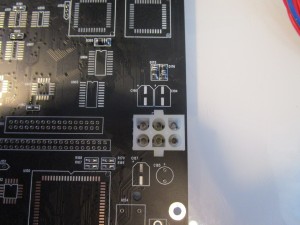
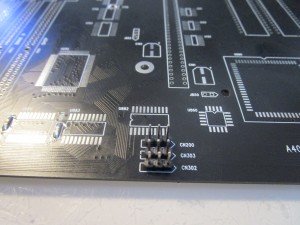

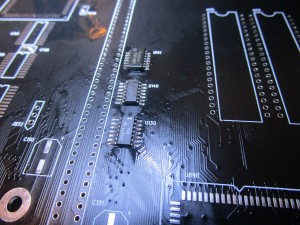




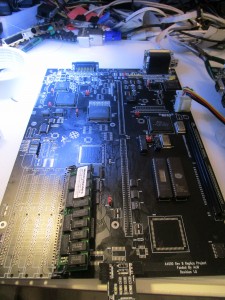
Which Ferrite Bead is correct for ?
FB177 FB308 FB309 FB364-FB366 FB401 FB462 FB463 FB464 FB476 FB478-FB480 FB975 ?
FB710 FB410 FB411 ER976-ER989 ?
I have Two type of Ferrite Bead :
MFG P/N : 2512061517Y3
MFG P/N : 2518065007Y6
Can anybody tell me, Which ones where please ?
Hello
I built an a4000 motherboard. All components have been soldered with great precision and the welds checked with a multimeter to ensure that there is no short circuit. no support on the motherboard. But black screen at startup. there is a component: U131 which exists in two versions: 3 or 6 outputs. Which one should it be used. if i made a mistake, it explains the black screen ?. Is this component essential for starting?
I used this BOM to source my chips https://shred.github.io/a4000-bom/a4000-bom.html t The one with 6 outputs is what I used.
Thanks for the great guide Chucky. A little correction for this page. Halfway the page you wrote U700 and U707 (74F245). I didn’t see a U700 in the BOM, then I watched your video. It appears that U700 should be U708.
you are correct 🙂
Where can we buy one of the replica boards?
ebay etc. but the gerbers is available so you can do your own
Yap.
The problem is that almost none of your links is working right now.
I looking foor gerber archives and most links are dead.
3630,3640,3660.
Still not working?
Hi john,
I have an A4K withy this exact board, hwoever i cannot boot from internal or external floppy. It’clicks, but that’s it. It also gets detected as df0: but when I insert a floppy, nothing happens… Any idea?
Bad CIA? as the cia handles motor start etc
If you had the serial and parallel ports soldered in at the point where you first perform the 5V voltage test, could you detect the 5V/+12/-12 on a loopback connector at that point, or would you need more chips to detect voltage at that point?
With all diodes in place you should have 12 and -12V yes
(and passives)
Hi Chucky,
I seem to have fallen almost at the first hurdle. I’ve followed your guide and am up to the point where I test to see if the led goes dim and then bright but mine flashes rather quickly for the first second after power on and then flashes slowly like it has guru’d. If I short the two rtc pins as you show to force a reset then it just shuts the psu off (presumably it detects a short and goes into failsafe). All of the soldering seems fine so do you have any suggestions at towered to start looking? I’m using a 3660 cpu card with the cpu pins set to external.
Regards,
Chris
Some diagrom versions can actually make it flash. so change of brightness is the clue to follow here.
shorting those pins powers off psu? sounds like a psu issue. or a bad ATX-A4000 adapter (that have “fail” not connected to powergood. but instead to 5V and that is wrong!)
It turns out that I had v1.2 installed when I thought it was v1.3 so I proceeded with the build and all seems to be good so far. I think you’re correct about the psu shutting down because of a poor ATX adapter.
Thanks for your help and the excellent build guide.