Well next card in my “060 Upgrade” walk-through is the Blizzard 2040.
This is the the board before doing any work on it. (I have added 32MB of RAM to be able to test it)
Well. First we will have a look on the area to work with:
This is the part of the board. So first thing we do is move the CPU-Power jumperwire from +5V to 3.3V:
I have marked it with a red ring. On the picture is the 060 position (3.3V), failing to do this part will fry your 060.
Next thing is to add 3 Diodes:
This is three 1N4001 equivalent diodes.
However, next thing is to add a 3.3V Voltregulator: (the same as on other upgrades I have done)
LT1085CM-3.3 voltage regulator 3.3Volts.
Due to space you might have to modify it so it will not touch the Capacitor.
This is how it looks like when installed:
Note that I needed to cut some in the voltregulator.
Now we need to remove one small resistor:
I have marked the REMOVED Resistor with a small ring.
Well. as this was a 40MHz 040, the oscillator is way wrong. So we remove it:
You can see that there are space for 2 types of oscillators. I take a socket, remove all nonwanted pins and solder it into place:
Well. .all done.
Lets remove the CPU. I recomend using a PGA Removal tool like:
You can use knife etc. but you might damage socket etc..
You just put the tool between socket and cpu and pull up/down:
You will need to change side, but it will get loose.
This is the cpu removed. notice those small plastic rings. keep them.
Under the socket there are a small resistor that we need to move:
Here it is marked with Red, and is in its 060 position.
now put the small rings on pins on the 060 cpu (one per corner) and push the cpu into the socket.
Here I have installed a Rev6 68060 (the best revision). Other revisions will work, but get hotter. I do not recomend using LC or EC versions of the 060.
Do not forget to add a oscillator:
Remember the orientation. The small dot should be pointing to the edge of the card, downwards. (look at your original oscillator first) turning it wrong will kill your oscillator.
Time to start her up:
Nice., runs fine. even if the rev6 actually can work at this speed without heatsink. I always recomend you to have one.
When it comes to overclocking, The Blizzard 2040/2060 doesn’t seem to like overclocking very much.
64MHz was the fastest I got stable. at 66MHz it crashed at boot.
And as always, install correct 68060 libs etc. and enjoy your 060.!




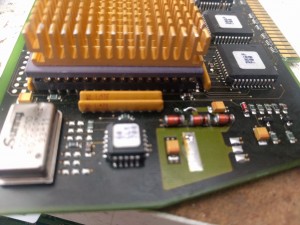
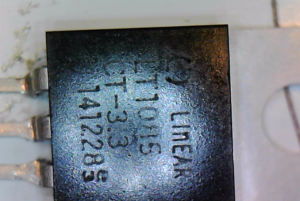



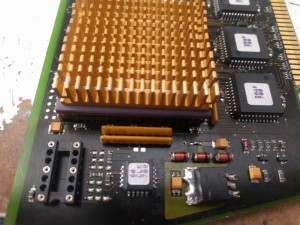


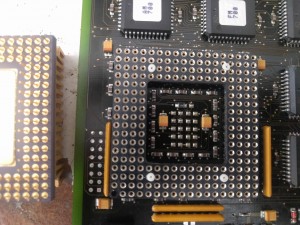






http://www.g-mb.de/P5Rework.html
Yeah I know.